31
Dumped GoDaddy host and migrated to Bluehost
 Milo
Milo Uncategorized
Uncategorized
Just dumped GoDaddy host and was having a pretty busy time over the last few days migrating my host from GoDaddy to Bluehost.
Some of the problems I had with GoDaddy include:
1. Needing a few refresh before I can get my site on the screen. I suspect this is due to the low band width provided by GoDaddy. It is more prominent at certain time of the day, usually evening, when members of the shared server decides to log in.
2. Sometimes results in error when saving my posts and I have to retype the contents all over again. May be the band width problem again.
3. They do not support php, which runs WordPress, on Windows server which I initially signed up for. I had to migrate to a linux server. I migrated anyway.
4. They do not support CGI on basic plan. I had problem installing my autoresponder without CGI. They need me to upgrade to Deluxe which I am reluctant to pay a higher recurring cost every month. That was the last straw! Off I go looking for new host.
Not only did I dump GoDaddy host, I cut out Traffic Facts & Business Registration as well. Wanted to cut out Traffic Blazer, but it did not allow, need to hold it till expiry, which is about 10 months down the road. These are stuff which I signed up but had not made use of.
Lesson learned: Do not sign up for stuff unless you are ready to use it, no matter what the offer was.
My choice of host providers was narrowed down to 3: Bluehost, Hostgator & Dreamhost. They had more or less the same features. Bluehost’s lower cost swung me over.
It took me some time to figure out some basic requirements and processes in migrating WordPress to another host, the most important being backing the database. Database backup can be done from the WordPress menu at Manage>Backup.
I am glad that everything was as they were in my blog after the migration.
Moving around the Bluehost platform was a whole new experience for me. I begin to realize what I was missing all this while. Bluehost is so much more user friendly and had tons of software to help you do stuff. On the contrary, what I got from GoDaddy is basically just a space for you to put your files & folders, that’s it.
Yes! I am back in business!
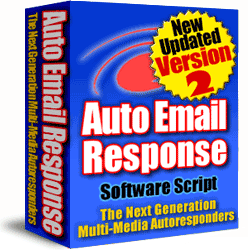



 comments (2)
comments (2)