27
Step 1: Get a Domain Name
 Milo
Milo Uncategorized
Uncategorized
Getting a domain may not be as easy as first thought. It took me about one to two weeks coming up with StyloMilo.com. There are several considerations:
1. Decide on your Niche
The first thing to do is to identify your niche. The niche should be a subject you are passionate about. Only when you are passionate about a certain topic then you are able to create good contents to attract readers to your website.
The niche that you decided will be reflected on the domain name that you pick. If its all about dogs, then the name dogsheaven.com, dogshub.com or such will be more suitable. If its all about Fengshui, then fengshui.com, geomancy.com or something like that.
2. Descriptive or Non-descriptive Name?
What was mentioned in pt 1 are examples of names that describe what your website is all about. In my search for a domain name, I discover that any names that consist of one or combination of 2 standard English words are likely not going to be available. You’ll be real lucky if you can find one. You will have better luck with a combination of 3 standard English words.
However there are many successful sites that are simply names that are branded as a particular niche. For example Google & Yahoo are well known as search engines and the names themselves do not describe what they do. That’s the reason how StyloMilo.com was concieved.
The advantage of having a brand name instead of a decriptive name is that if you were to later decide to switch your niche, you can use back the same domain name. Especially for newbies who are starting out and not knowing how the initially intended niche might turn out or whether there is sufficient content to support that niche.
In fact Stylomilo.com wasn’t a “eBiz Resource and Information Hub” at the beginning. It was an eShop selling flash memories. I have recently shifted it to another sub-folder when I decided to change my niche. You can still access it here … http://www.StyloMilo.com/eshop. Don’t get me wrong, the eshop is still fully functional and operational. Then I realised that the eShop concept is not really viable as I am competing against some of the bigger players in the market. Being relatively unknown and unless I can differentiate it with better price or unique products, the eshop will be going no where. I will probably be better off selling the products on eBay.
3. Registering the Domain Name
There are many domain name registration providers around. It is necessary to do a bit of research if you want to get a good deal. Some are bundled with hosting and email package.
StyloMilo.com domain name is registered with GoDaddy and hosted by GoDaddy. The domain name registration provided by GoDaddy is one of the cheapest in the market and I would recommend it. However, I would not recommend hosting through GoDaddy due to functionality issues. I’ll discuss more about this in my next post.
Next to consider would be the domain name extension, whether to take a .com, .org, .net, .biz, .info or .com.sg. I understand that the .com.sg extension is pretty expensive and you need to register a company with ACRA Singapore before you can register one.
In my opinion, a .com extension will do just fine whether you are doing business in Singapore or other countries. It is probably also more desired as it is easiest to remember and recall.
Some individuals may even take up the same name with all the different extensions in order to protect the name. It is OK if you have some extra cash to burn, however, in my opinion this is not necessary especially so if you are starting on a shoe string budget and do not want to incur huge cost during your startup. The take up rate for the other extensions, other than .com, are usually much lower. It will most likely still be available if you decide to take up the other extensions later on, when you start seeing profits .
One way to get a discount is to Google the domain name provider, eg. GoDaddy. You will normally see a discount from the provider in Adword from your search.
There you have it … think about your domain name early, when you eat, sleep, walk, on a bus, drive, shit, etc. This will buy you some time.
Next … get a host.
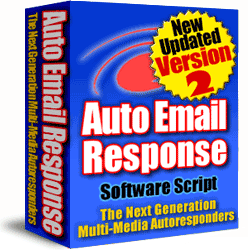



 comments (2)
comments (2)