4
Step 3: Download WordPress
 Milo
Milo Uncategorized
Uncategorized
This step is a no brainer. Download the latest stable release of WordPress Version 2.3 and unzip the files into your PC. This version is only a few days old.
You may like to note that a lot of WordPress plugins and themes are design based on Version 2.2. Whether they will work well with the latest WordPress release is still too early to know.
I would like to address 2 issues here:
1. Why Blog?
The Magic Formula explains it all:
Content + Traffic + Avenues = Revenues
A blog is the easiest way to set up a web site. The articles and contents you put in your blog is the vehicle which pulls in the readers (traffic). You want to have interesting contents so that your niche specific targeted readers will visit your blogs more often. The idea here is that contents build traffic and you want to increase traffic as much as you possibly can.
The success of a website is measured by the amount of traffic that it attracts. Think about MySpace, sold to News Corp. for USD580 million, and YouTube, sold to Google for USD1.65 billion. Who wants to be the next billionaire?
Note that blogs are very search engine friendly as search engines like new contents.
If you have frequent fresh contents, search engines will put your site in higher ranking and you get to be featured right up front in any related search. Having said that, if you have a website that could bring in loads of traffic then a blog may not be necessary. Yes, traffic is everything.
So what happen when traffic come knocking at your site?
You need to have avenues to capitalise on the traffic so as to increase your revenues. You can see some of these avenues in this site and I am still working to put up more. Avenues for revenues can be any of these, the list is by no means exhaustive:
- Googles Adsense – Most common pay-per-click (PPC). Can you spot the Googles Ads in this page?
- Sell Affiliate Products – Check out the links at the side bar under “Affiliates”
- Text Link Ads
- AuctionAds
- Sell Advertsement Space – high traffic commands higher price
A blogger is therefore constantly thinking about and working on Content, Traffic & Avenues day in and day out. I will write more about these 3 elements in other posts.
2. Why WordPress
There are basically 2 types of blogs by way of how they are hosted:
- Free-hosted blogs – with a common domain name such as .blogspot.com or .wordpress.com.
- Self-hosted blogs – with your own domain name.
Self-hosted blogs are perceived to be more professional, has the tendency to attract more traffics and advertisers. Also all your writeups are saved in your own server and only you can screw it up. For free hosted blogs, if one day the site decides to close down, there goes all your content. If you’re in it for the money, then go for self-hosted blogs.
There is also another type, free-self-hosted blogs, but it is very rare. For this type you buy a domain name but you don’t buy a host. The domain name registrar offer to host your site free but they will put an advertising banner at the top of your webpages. GoDaddy has it. Totally unprofessional and conflict of interest.
WordPress is an open-source free weblog (blog) software and is currently the defacto self-hosted blog software used by the majority of the blogger community I know of, in fact I don’t know of any self-hosted blogs that don’t use WordPress. Reason being there are a lot of features and plugins, you can capitalize on to increase traffic and revenues. That’s why it is so powerful and popular.
Next … setup the WordPress database.
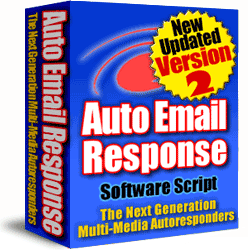



November 9th, 2007 at 8:57 am
[…] all, here are the steps to set up WordPress: Step 1: Get a Domain name Step 2: Get a Host Step 3: Download WordPress & unzip it into your PC Step 4: Set up your WordPress database, MySQL, through the host […]
Add A Comment