9
Complete the 2-Step Registration
Congratulations for successfully installed WordPress. Complete the 2 step registration process when prompted and you are good to go. The inputs may be modified if desired at the Options menu.
Customize
Next is to customise your site with desired themes and plugins.
Again some links that you can refer to for help if you run into any trouble in the installation process:
WordPress Main Page
WordPress Support Forums
Create Contents
Last, but not least, insert contents. Try to get up to about 12 quality posts ASAP. 12 is just a general guide. Without sufficient contents, Adsense or Blogrush may reject your application.
That completes our series of setting up a WordPress website.
Welcome to the WordPress blogging community! Happy blogging!
PS: To read the entire story in starting up a website, select “Startup” under categories.
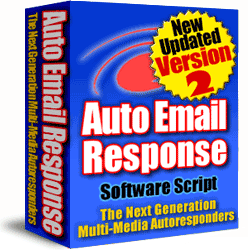



 Milo
Milo
September 26th, 2014 at 12:53 pm
Do you mind if I quote a couple of your posts as long as I provide
credit and sources back to your blog? My blog site is in the very same area of interest as
yours and my users would truly benefit from a lot of the information you provide here.
Please let me know if this ok with you. Appreciate it!
Add A Comment